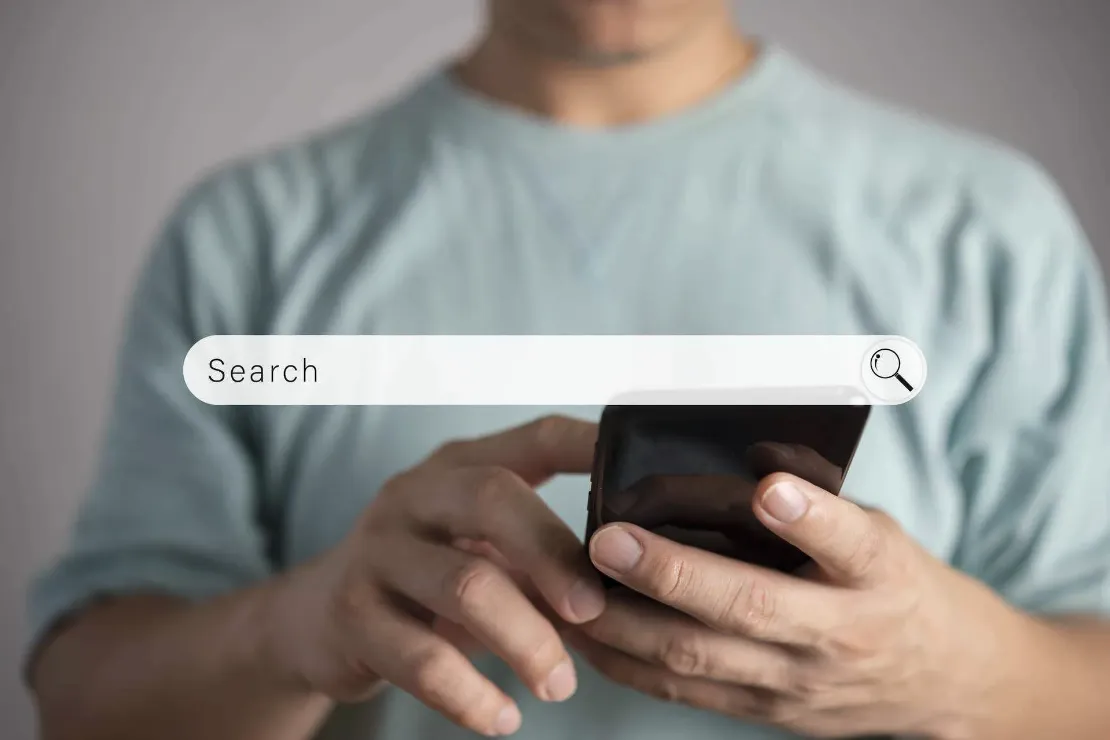Apple are one of the leading brands when it comes to smartphones production around the world. One of the reasons for their position as a foremost company in the smartphone market, is the special security and privacy features that their phones and gadgets offer users. It has become a norm for every new iOS release to come with new security and privacy features, and iOS 14 is no different. These new features are very impressive, and we have compiled them in a detailed list.
New Security And Privacy Features
- Controlled Usage Of Camera And Microphone: On previous iOS versions, mobile applications require permission in order to have access to the microphone and camera. iOS 14 takes it a step forward, by adding indicator dots on the top of the screen, whenever these features are being used. The indicator dots is a foolproof means to detect applications, that are making recordings without your knowledge or consent. The indicator dots have designated colours for each function. An orange dot means that the phone microphone is being used. For the camera, the indicator dot reflects green.To check the apps using your microphone and camera, open the control centre of your phone. This is located on the top right corner of your phone.
- Limited Access To Location And Photos: The new operating system also grants limited access to your photos and location. For your photos, you can prevent certain apps from having access to your videos and pictures. Using the Selected Photos option, you can allow connection to only files, that you want. You can prevent certain applications from accessing your geographical location. The best part of this limited access, is that you have three options to choose from. Depending on your preference, you can allow an application to always access your location, never access it, or only access it when the app is in use. Another upgrade in the location settings is the Precise Location toggle switch. With this switch, you can give an application only access to your general location, without disclosing your exact GPS coordinates.
- It Prevents WiFi Tracking: While a lot of iPhone users are not aware, your phone is tracked. The way it works, whenever your Apple device connects to a wi-fi network, your location is disclosed. This is because a Media Access Control (MAC) address is usually generated once you connect. The address is generated, in order for the local network to keep track of your device and keep you connected. A MAC address is harmless in itself, however through clever monitoring, advertisers secure information about your device and its location. The new iOS 14 has privacy settings to help you avoid wifi tracking. With the Use Private Address feature, you get a different MAC address every time that you connect to a wifi network. This hides your actual address, making it very difficult for any tracking on your device.
- It Points Bad Passwords: This is one feature that will excite every iOS user. The new iOS 14 comes with a password monitoring system, which makes data breach even more difficult. The monitoring system performs two major functions. It notifies you if your information is found in a data breach, and also provides security recommendations. The monitoring system offers security recommendations whenever your password is problematic. It could be that the password is too short, has been compromised, or is one that you have used elsewhere.
Other new security features include vetting apps for privacy information, you also get privacy reports from Safari, as well as limiting how apps track you.
Conclusion
The importance of security on mobile phones in today’s world cannot be overemphasized. With the increase in tools available at the disposal of hackers and data thieves, keeping data is harder. This is why the impressive privacy features that comes with iOS 14 is a welcome development.