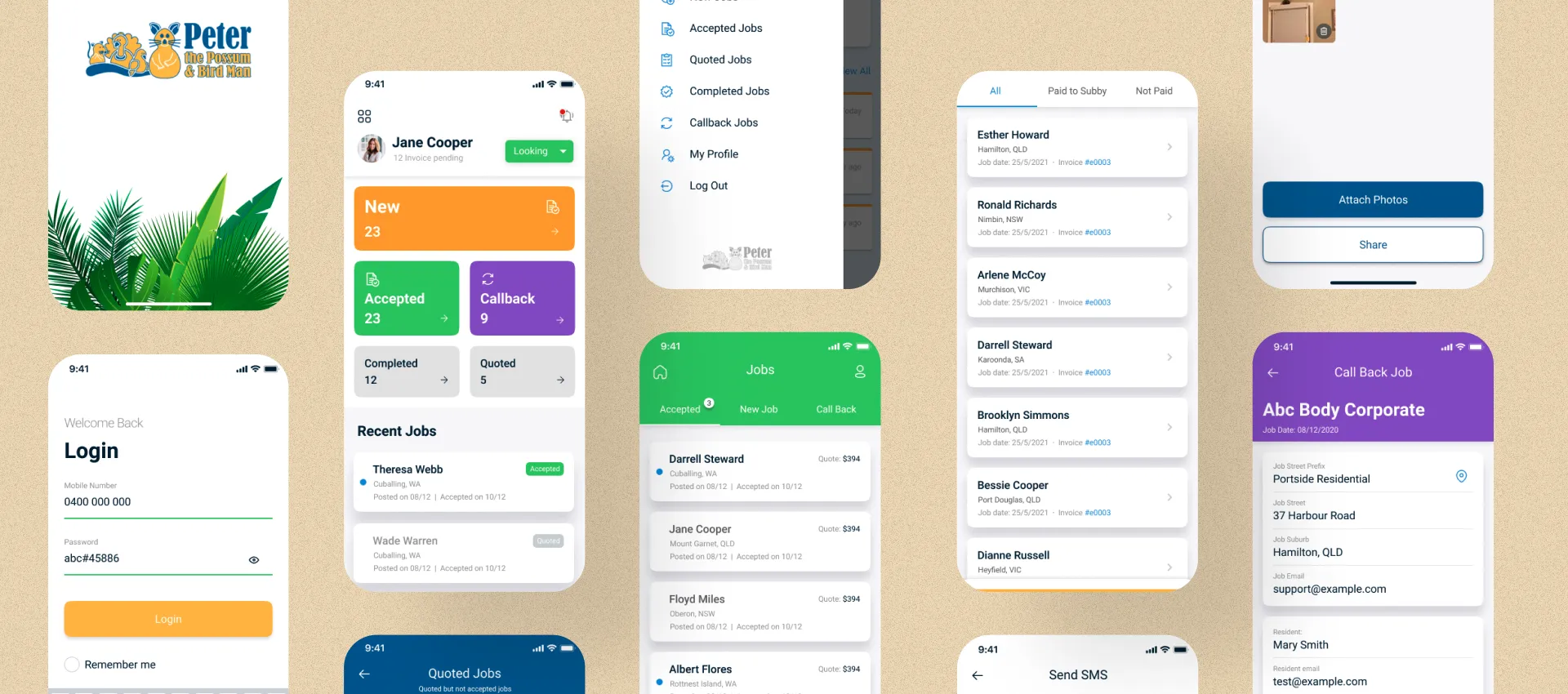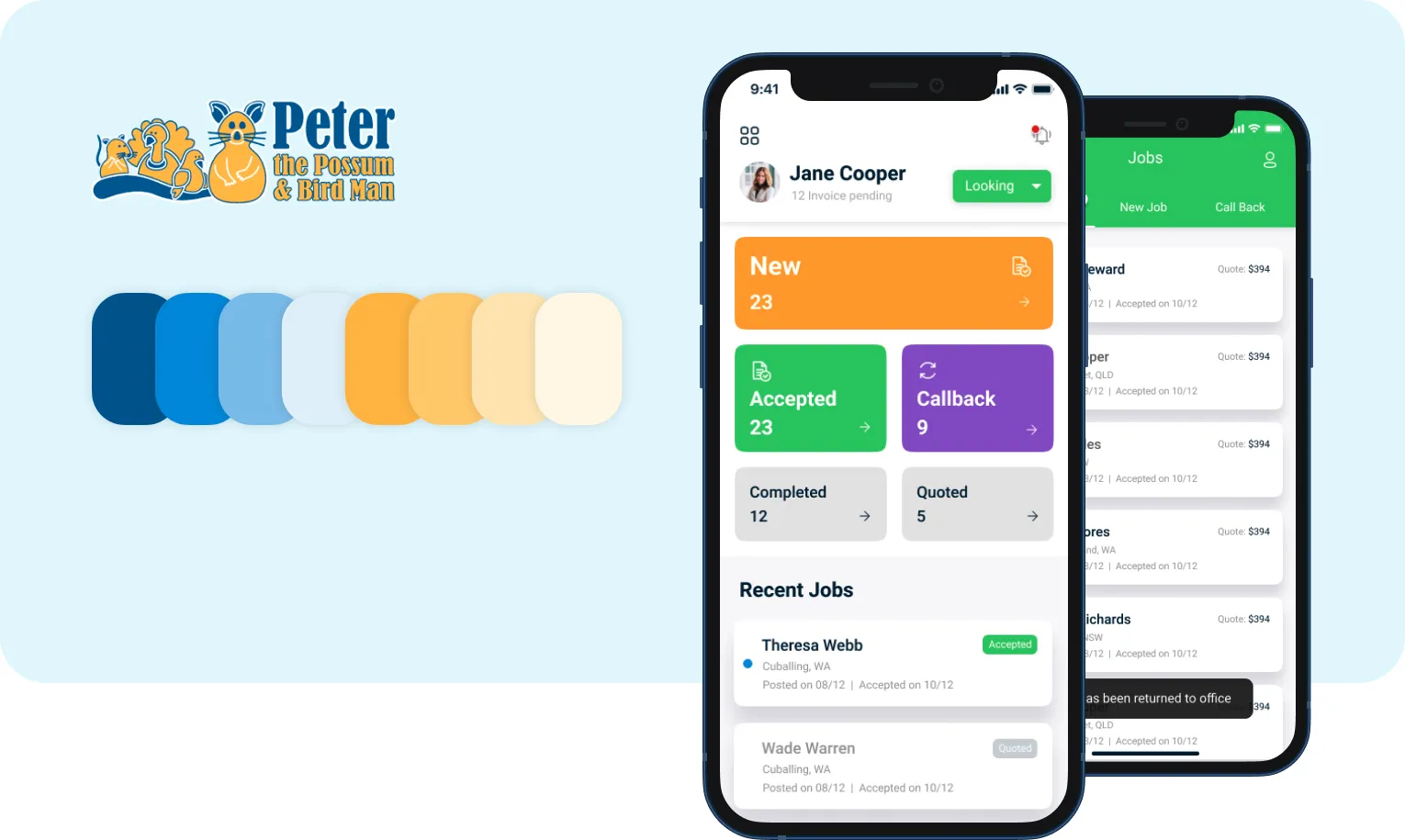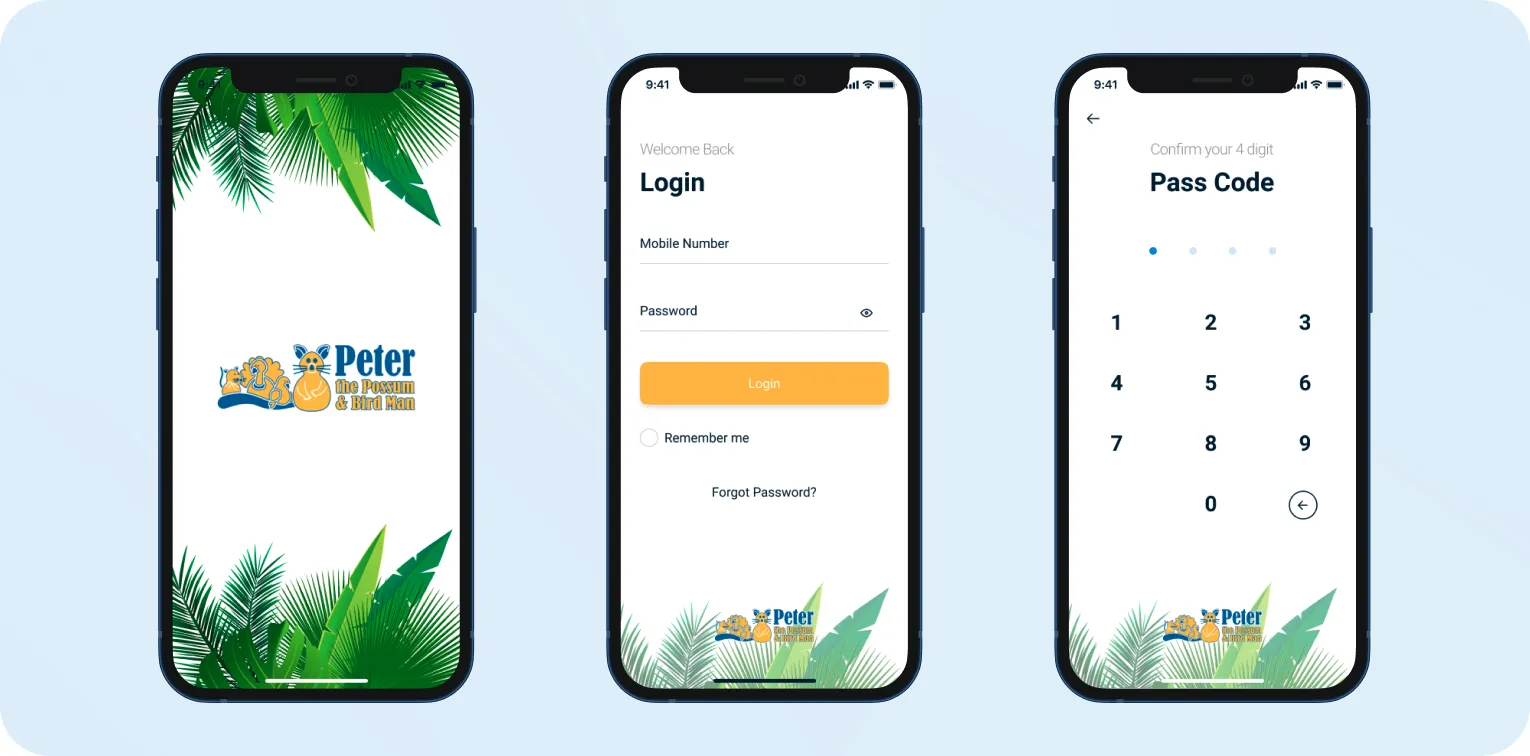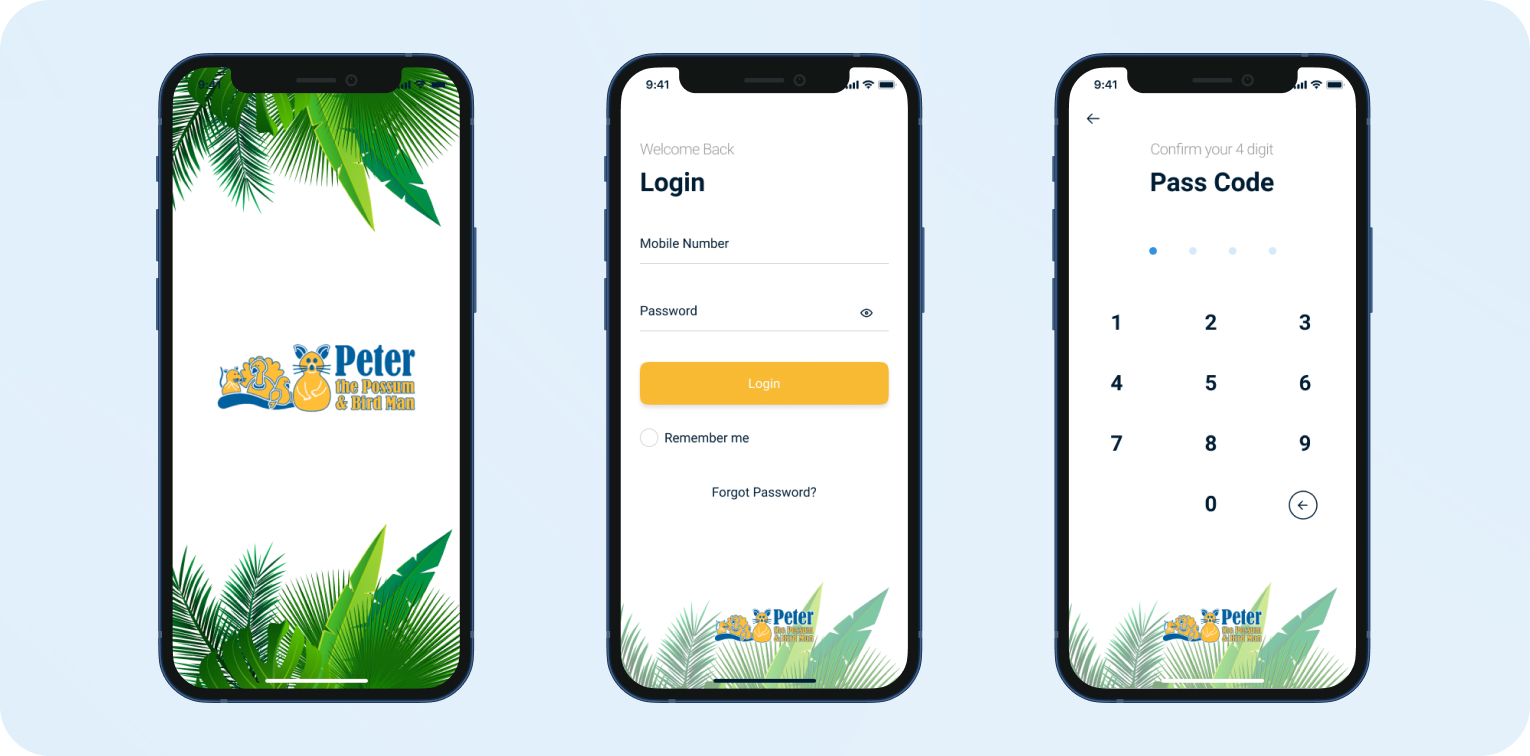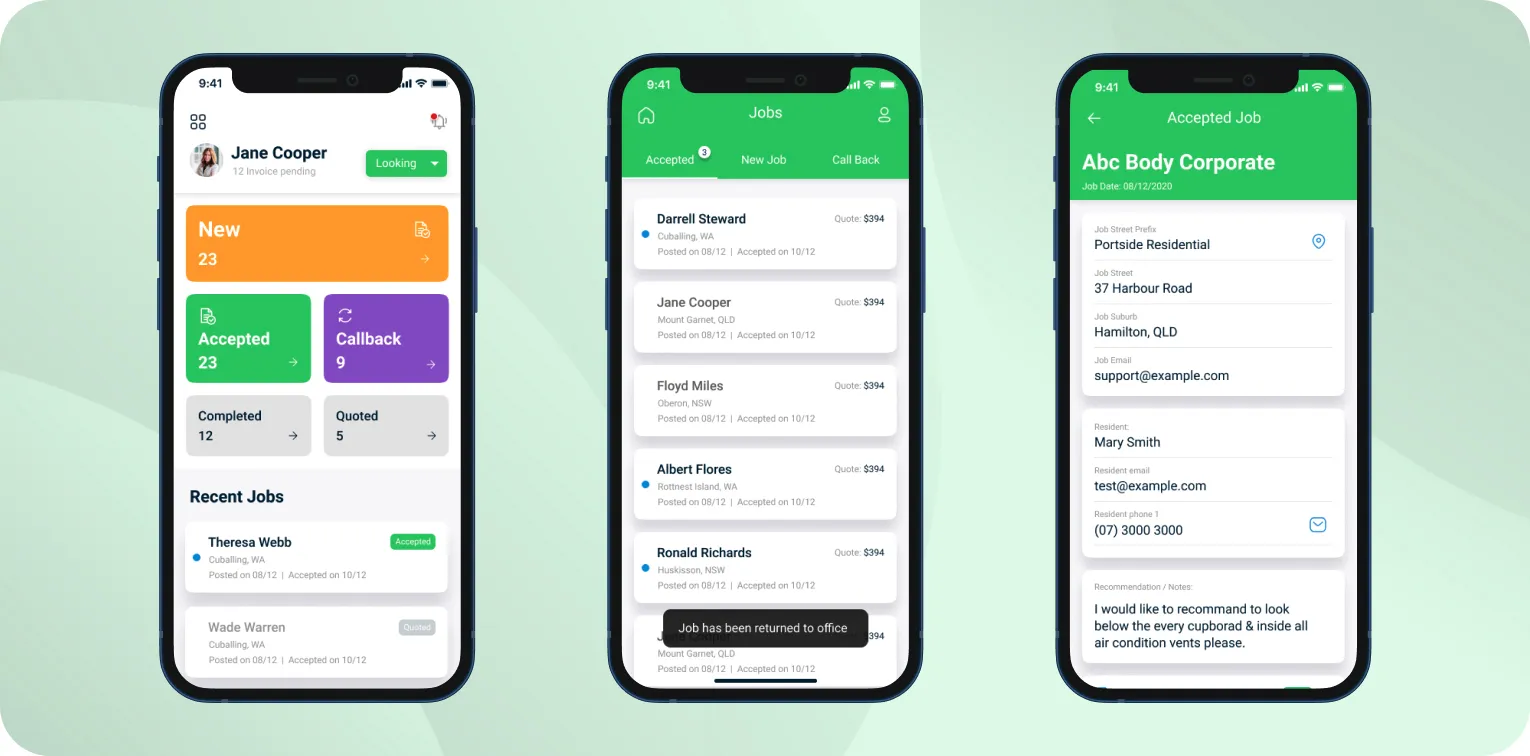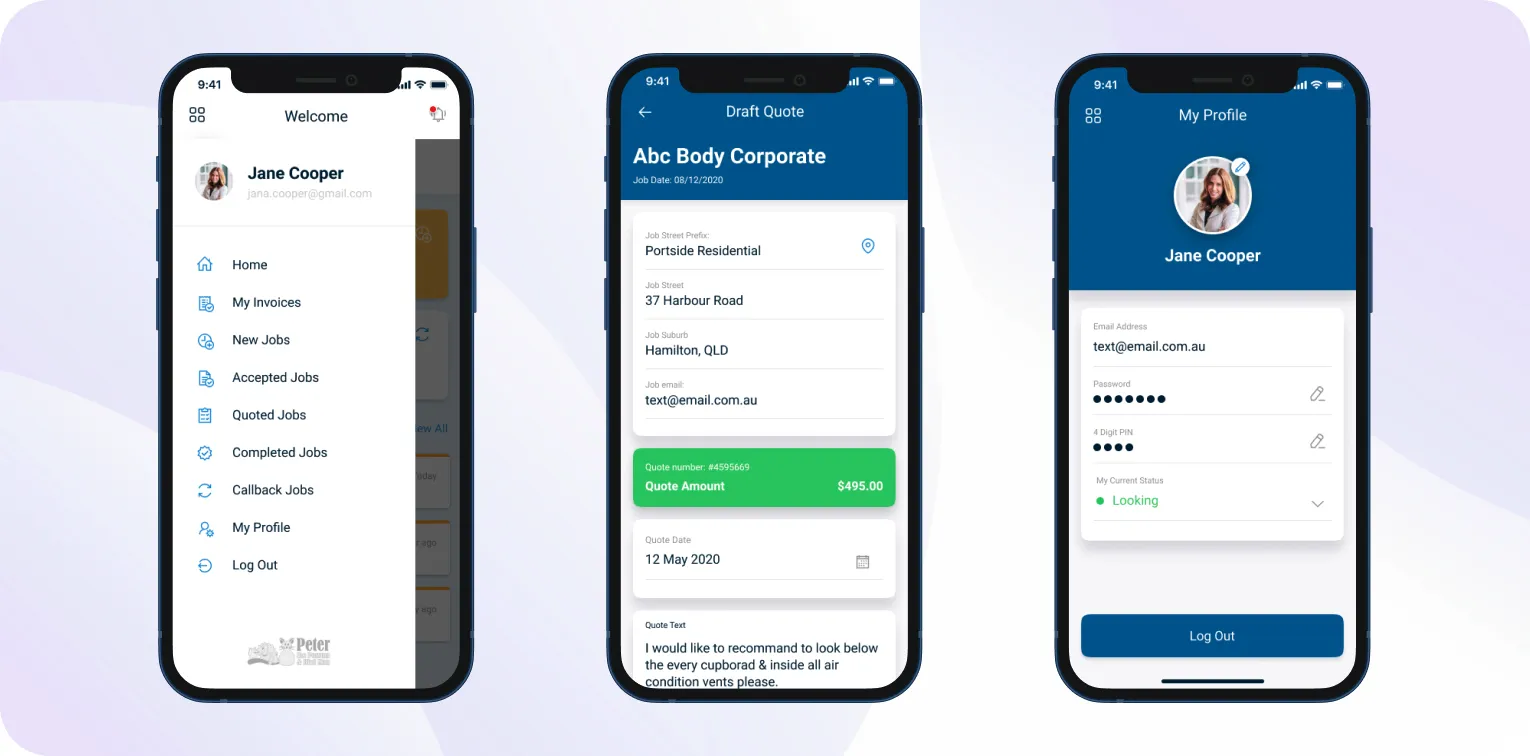The overarching project outcome was to address the fragmentation of information and processes by using technology to consolidate within a single portal. The field technicians can now handle the entire customer engagement process - from quoting, managing client statuses, capturing images, and even invoicing on completion- eliminating legacy paper-based systems. Everything is now handled through the app, making the experience faster and more efficient.
Project Brief
Client
Peter the Possum & Bird Man
Scope
- Discovery/ Wireframes/ Prototype
- Technical Specification
- Integration to the current database
- iOS and Android
Services
- Product Discovery
- UX/UI Design
- Mobile App Development
The Challenge
The brand is well-established and has been trusted by Queenslanders for over 30 years. The business is run centrally via a Microsoft Access database system which serves them well however they have in place have served them well however it is fast becoming necessary to switch to alternatives to support a mobile workforce.
Starting from scratch with our Discovery Workshop we deep-dived into where the gaps were in their service delivery models. Capturing existing workflow along with new functionalities for greater efficiency, that still remain familiar for the workforce for better adoption and advocacy.
The real challenge was utilising Access as the database- yet building a modern mobile app infrastructure around it. Through some careful planning, this has been achieved so the business can realise the efficiencies for job execution, but also retain administration efficiencies and reduce possible business interruption in this first release.
Prototyping
Even though this app is for internal use, there will still many features required to ensure the technicians have everything at their fingertips whilst in the field. Not only are there the technician-specific functions they need to work through a job, Not only should it perform the duties whilst the technician was doing the job, but also other business-related features such as invoicing, and communications on job status.
It was decided that engaging the field technicians in the design stage was imperative to the overall success and adoption of the product. By allowing a review period we received well-considered feedback from the field technicians prior to finalising the software requirements specification and hand-off to engineering. We designed a working prototype for the technicians to use and took their inputs into consideration when scoping the build.
The Solution
The end result has been a highly efficient workforce that has complete transparency and accountability for their daily operations. The technicians can view all their job requirements and conduct business within the mobile app. Features such as the Pre-Start Safety Checklist is completed in the app and saved to the job. The company has added visibility on required ‘paperwork’ and can ensure they are meeting their obligations for employee safety.
One of the largest efficiencies realised has been reducing administrative tasks for the technicians. An example of this is the technician must take several photographs before, during, and after completion of the job which used to done on a camera. The images were then uploaded to the system via shared drives- a task that was usually done after hours by the technician, in their own time. With the mobile app, all images are captured whilst inside the job and tagged according to the stage they are taken. These are directly assigned to the job and saved in the database, eliminating the need for further handling and giving back precious time to the technician.